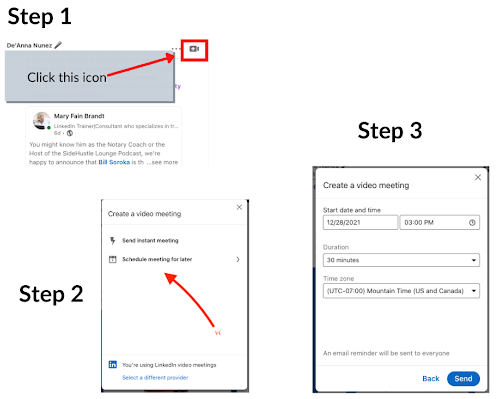The DRUNK Uncle of 2020 (a.k.a 2021)
Mary’s Annual Top 11 List of LinkedIn features from 2021
There is one thing that we can depend on year after year…. CHANGE!
LinkedIn is constantly updating its features to keep the platform relevant and 2021 seems to be an extraordinary year of new features!
Though LinkedIn has undergone several transformations this year, I’ve picked out my top 11 exciting features that you should be aware of as you plan your social strategy for the upcoming year 2022. Let’s get straight to it!
About Section: Character Limit Increase
Cover Videos
Newsletters for everyone!
Featured Section
Name pronunciation
Video meetings
Customize your Feed
Options in the [Open to work] feature, so that members can establish their work preferences. #yay!
New live feature- Networking tab?
Ring my bell for notifications.
Gender pronouns
1. More characters in your About section (2000 to 2600!)
Embracing authenticity within the workplace has been a rising topic over the past several years.
Employers, recruiters, coworkers and clients alike want to get to know who they’re interviewing, working with or meeting with on a more personal level.
Job seekers and employees have been wanting to find more purpose and freedom to bring their authentic strengths and passions to surface in their work.
Where can we find a common ground to connect with someone in a deeper way? (i.e. hobbies, interests, favorite books or movies, passions or motivations for the work you do).
The About section allows you to share exactly that - your voice, passions, motivations, hobbies and interests that make you the well-rounded and unique candidate or connection that you are.
It allows your audience to find similarities between you, which leads to more natural and engaging conversations when you both communicate.
In 2021, LinkedIn’s About section (formerly called Summary). The character limit increased from 2,000 to 2,600 characters.
That’s around 90 to 150 more words you can use to make your personality, brand or business stand out!
Take advantage of this opportunity to give more insights into who you are and update your About section before or during the start of this upcoming year!
Note: Revamping your About section regularly is recommended, especially anytime you’ve accumulated more experience, changed your field or grown in some way. After all, it’s one of the first fields people tend to see when they land on your profile.
2. Cover Videos
They say “a picture is worth a thousand words”. A short video, then, would be worth ten-thousand?
LinkedIn released a really exciting new feature this year: Cover Videos or Cover Stories.
They offer the chance to present a 30-second video where you can introduce yourself. It helps your audience get a real feeling about who you are and what it would be like to converse with you.
Like the About section of your profile, it’s one of the first elements that will catch your visitor’s eye.
With the rise of TikTok, Instagram Reels and inevitably shorter attention spans, Cover Stories give you the unique and quick opportunity to deliver solid, clear and personal information on your services or professional goals.
Make sure you include your personality and tone in your delivery. While it’s hard to let your authenticity shine when you’re awkwardly sitting in front of a camera lens, your efforts will pay off when the messages reach your audience!
Note: If you don’t have access to this feature yet, don’t freak out since it’s still being rolled out to everyone with the new updates.
If you have access, it’s a great time to jump onboard and be one of the pioneers of this feature as many haven’t gotten around to it yet.
Having one can truly help your profile stand out, but don’t just take my word for it. Try it out :-)
3. Newsletters for everyone!
Another exciting new feature that is particularly beneficial for business owners, entrepreneurs or sales teams on LinkedIn is the Newsletters feature.
LinkedIn now allows you to build newsletters that help expand your audience (from within and outside the platform), build your credibility as an industry expert, and open the floor for a wider variety of conversation.
Each newsletter is indexed by a search engine, which can draw visitors from anywhere on the web. And, LinkedIn members can easily subscribe and follow your content with a click of a button.
It provides another way for you to stay connected and engaged with those in your network, draw new visitors to your page and expand your knowledge by learning from the responses to this content.
Furthermore, LinkedIn makes it easy for you to track the progress of these newsletters with a dashboard that provides real-time analytics on each person’s performance.
I haven’t created my newsletter yet…. I wanted to think about the content and the frequency of it before just throwing something together. I’ve decided on a monthly newsletter consisting of LinkedIn tips and trends for career professionals and business owners.
Note: Newsletters is a fairly new feature, but there’s limits to how many you’re allowed to create at once. It’s recommended that you launch and build one before you try launching another. Remember, new features get tweaked and adjusted as developers find the best functions for its intended use case.
4. Featured Section
At times, there are specific accomplishments, posts, images, presentations, or links to external sources (i.e. personal blog, website or portfolio) that best showcase your work.
LinkedIn added a new section for you to be able to highlight that content on your profile with their Featured Section.
It allows you to present and curate the best examples that back up the other details about you included in the profile, and you can arrange or order the content in any way you’d like. I like to mix it up and include things like summits I am speaking at, client testimonials and events I am hosting!
To access the Featured section, simply go to the View Profile option and tap the button for Add Section in the Introduction portion, where you’ll find the Featured option in the dropdown menu.
5. Name Pronunciation
Though this seems like a small update at first glance, it’s a highly critical feature that can help you build confidence when you reach out to a potential lead, or alternatively, educate your audience on the correct way to address you.
The Name Pronunciation feature allows you to submit an audio recording of yourself pronouncing your name with the right syllables.
It can be awkward and time-consuming to start a conversation with a pronunciation lesson. LinkedIn considered these instances, and now, you can avoid these types of interactions by adding this feature.
Adding it is simple. Just Click View Profile and Edit your Introduction section, where you’ll find the button to tap for Record Name Pronunciation.
6. Video meetings
LinkedIn messages came with a handful of revamps this year, but an extremely notable that saves time and increases efficiency is its Video Meetings.
They’ve integrated messages with Microsoft Teams, Zoom, and BlueJeans, so you can video chat with your connections straight through Messages.
In order to start a video meeting with someone, simply Tap the Video Icon, which has moved to the top right corner in your messages.
It’ll then guide you to a prompt where you can select which video calling platform (Microsoft Teams, Zoom, or BlueJeans) you'd like to use, and direct you to their sign-in page.
From there, you can send the link to your meeting room or schedule a meeting for later.
7. More Customizable Feed
LinkedIn Feeds are the dashboards of the platform.
When unregulated, they can seem like an endless feed of top posts based on the people you follow but often require digging and lots of scrolling to find relevant and valuable information.
Thankfully, LinkedIn added a new feature that allows you to customize your feed, so that it’s consistently updating you with the latest professional content that you want to see.
Cleaning up your feed can greatly impact the quality of the content that’s getting served to you right when you log onto the platform.
In order to get started, head over to your Settings & Privacy. Under the Account Tab, you’ll find the Feed Preferences option, where you can sort through all the various ways you can customize.
Filter out the content that you don’t want to see and prioritize the people you want to follow.
Note: It’s recommended to adjust your feed preferences every quarter with any new updates and change it to suit your needs, as the feed can be your best friend.
8. Preference Options for Open to Work
This feature increases efficiency for job-seekers and recruiters alike.
During the events of the pandemic, people have been given the option to work remotely, on-site or under a hybrid model.
Companies have been adjusting to this evolution of preferences and listing jobs that are either fully remote or provide a hybrid option.
If you’re adamant about finding a job that is strictly one of these options, you have the opportunity to share that under your Open to Work Preferences with potential recruiters before your first call.
Ensure that every phone screen interview you have aligns with that specific preference - Remote, Hybrid or On-Site.
9. New Live Feature: Networking
If you aren’t camera shy, this feature is ideal for those looking to build a loyal following, position themselves as an industry expert or network with like-minded professionals.
With this new addition, you can livestream from the comfort of your own home to virtually LinkedIn users online.
Because the content is live, you’re able to engage in real-time with users watching your broadcast and attract people looking to ask questions, hold discussions and build relationships.
Live content also tends to perform better than its static counterparts, as serious visitors to your page are attracted to the interactive element that a live broadcast delivers.
10. Ring my Bell for Notifications
This is probably one of my favorite features that was just released in December of 2021. For creators, entrepreneurs, thought leaders and industry experts on LinkedIn, the Ring my Bell for Notifications feature is noteworthy.
All your connections and followers have the choice to opt in on the option to receive a notification on their phones or feed every time you release a new form of content.
The Bell notification gives your audience two options - to be notified every time you post or to be notified only on your top posts.
Either way, it allows you to consistently engage with your audience and build a loyal following for your business.
Visitors can turn on the notifications by tapping on the bell icon on the top right side of your profile adjacent to your name.
You can direct those engaged in your posts to your page by mentioning this feature in your content.
11. Gender Pronouns
Addressing an individual with the proper gender pronouns they identify with is a sign of professionalism, open-mindedness and respect.
According to LinkedIn’s Head of Product, Tim Cohen, around 70% of jobseekers and hiring managers agree on the importance of using the right gender pronouns when engaging in a discussion.
LinkedIn now offers a feature where you can clarify your gender identity for any visitor who lands on your profile, so that any conversations initiated through LinkedIn can flow with greater ease and mutual respect.
To add this feature, simply Click on View Profile and Edit your Introduction section where you’ll see a field for Gender Pronouns and dropdown options for the ones you identify with.
To ensure your changes are saved, the Gender Pronouns should appear below your Name on your profile page.
Take some time to see which of these new features you need to implement.
These are by no means ALL the features that LinkedIn rolled out in 2021. I mean, let’s not forget about LinkedIn Stories.. We saw the rise and fall of them in one short year!
There were new features in the messaging component on LinkedIn like bulk deleting and group chat. Company Pages got a much needed overhaul as well, including the addition of Employee Advocacy Tools, which looks promising. And, of course, the ever popular Creator Mode, which I do have, and am still testing out.
It can be challenging to stay on top of all the changes that roll out, so let me make it easier for you.
Join me for 15 mins of FAIN on it’s new day and time: Tuesdays at 12pm (mst) for weekly updates and business development tools in 15 minutes!
I’m also introducing, “Master it with Mary”, a FREE monthly 45 minute class on the first Thursday of the month at 9:00am (mst).
If you’re ready to be the ROCKSTAR you are and get known and be found on LinkedIn, I have two opportunities for you.
1. Join my small group coaching program at the LinkedIn Accelerator Academy which launches in February. Special pricing for this first round of elite members.
2. Grab a VIP day on my calendar and we’ll get it done in 4 hours!